
MT4 has become somewhat of the de facto standard primarily for forex trading globally. It’s hard to deny the platform’s user-friendliness, broker accessibility, and universal appeal.
It’s funny how MT4 is still relevant, particularly in the forex markets, despite being software created in 2005. Like with any product, users have the option of numerous other charting packages at their disposal.
In this realm, TradingView has been gaining increasing acceptance over the last few years. The browser-based charting and social networking trading application boasts over 15 million active users and over 40 000 publishers.
TradingView takes charting aesthetics and sophistication to another level compared to MT4.
Why TradingView is far superior to MT4
There are several objective reasons why TradingView is better than MT4 in numerous aspects. However, the primary rationale boils down to the user experiences between an old and modern application.
While both TradingView and MetaTrader 4 are ultimately trading platforms, their offerings are worlds apart. TradingView’s responsiveness overall makes the user experience more pleasant and productive.
Although MT5 is an upgrade to its predecessor, MT4, it’s still less competent features-wise compared to newer platforms released since. From simple actions like opening and adjusting charts to shortcuts, creating watchlists, clicking icons, and speed of loading price data, TradingView excels.
These little perks may seem insignificant but can save traders ample time in their analysis. Much of this allure is because TradingView is primarily browser-based, meaning the loading of price action is significantly faster.
Furthermore, the software’s technology stack is far more advanced and provides substantial data from different sources. Unfortunately, while MT4 is free and is supported by far more brokers than its competitor, the platform is inherently a dated and clunky application.
Hence, it does not meet the expectations of a modern-day trader looking for something slick and advanced. Now let’s look at the specific actions you can perform on TradingView but can’t on MT4 (and how they are useful).
1. Easier saving of templates/profiles
Templates and profiles are a beneficial feature in any trading platform and help in several scenarios. The main benefit is grouping instruments, setups, markets, drawings, and other chart settings.
Unfortunately, performing these actions on MT4 is more laborious as you need to do it mechanically. With profiles, it is helpful you don’t need to update them manually. However, sadly, it isn’t the case with templates. Fortunately, TradingView easily solves both problems.
Since the software is cloud-based, all data is automatically saved. Hence, there is theoretically no chance of losing any of the saved settings. With MT4, traders would need to back up their profiles and settings to another external device should they perform an uninstallation or the platform ‘crashes.’
Conversely, even when you log out and back into your TradingView account, all your templates will remain as they were beforehand. Moreover, all templates and even watchlists transfer over when viewing your charts on your smartphone or tablet.
2. Moving charts back to any past period easily
The analysis of the past data back several days, months, or years is easier on TradingView. Let’s say you wanted to view the price action of a particular market between January and March 2020.
On MT4, you’d need to manually scroll through your charts to find these two points, which is incredibly time-consuming.
Luckily, TradingView’s depth of past price action data is more expansive. You can simply type the exact dates and times of the periods (up to 20 years back) you want to view, and the platform can cycle to those times relatively quickly. You can observe this particular phase across all time frames.
3. Following more markets from more brokers on one platform
On MT4, your market selection is limited to the broker you’re using. Hence, if your broker only offered forex, crypto, and stocks, but you also wanted to view indices and commodities, you’d need to download another version of MT4 with a broker providing the latter instruments.
Yet, TradingView doesn’t have this limitation. Traders can view thousands of markets aside from their primary instrument without needing to download extra programs.
The software connects users to markets across most international stock and futures exchanges, 30+ crypto exchanges, 10+ forex brokers, and much more.
4. Bar replay function
This ‘sneaky’ little feature allows you to replay any moment in time (up to 20 years back) across all time frames with adjustable playback speeds. This characteristic is handy for testing different trading strategies through watching historical price action.
Lastly, you can use the bar replay function for some bragging rights as well.
5. Access to more tools generally
The diversity of TradingView’s graphical tools and chart types is unparalleled compared to MT4. For instance, you have more than the nine time-frames with MT4, plus 12 different chart types (compared to MT4’s 3).
TradingView’s trend line tools, measuring tools, geometric shapes, text functions, patterns, icons, zooming capabilities, custom indicators are substantially more. Furthermore, they are highly responsive to your mouse and effortless to plot on the charts.
Final word
The one caveat about these beneficial TradingView functions is most don’t come with their non-ad-free plan. To use most of the features discussed here, you need at least the Pro plan, which will set you back $14.95 monthly.
You can save $24 in the long run if you choose the yearly plan presently costing $155. Fortunately, TradingView provides annual discounts between 20 to 40% for new users, reducing the overall cost even more.
Of course, the cost factor is one of the main disadvantages of TradingView. Yet, if one is serious about their trading and can afford one of the plans, the subscription is worthwhile in offering you a much better trading experience than MT4.





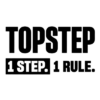


Leave a Reply